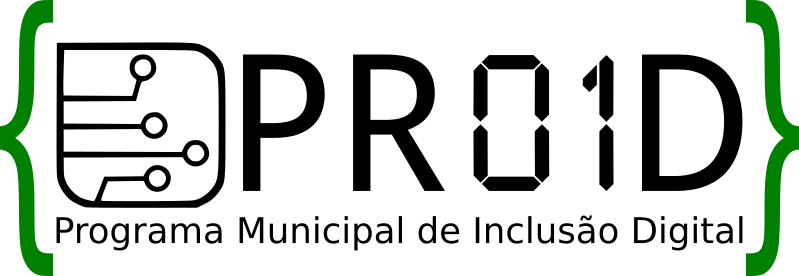O IPCOP possui em sua interface gráfica uma área para atualização do software principal. Isso fica em:
The “installpackage” command its designed to be called only by CGI’s, thats why its cannot accept regular paths or filenames as argument. So the correct its:
IPCOP de 1.4.10 a 1.4.16:
1 – Copy the patches for any directory of the IPCOP;
2 – Rename the files to be like this: “patch-<number>.tar.gz.gpg” ;
3 – Move the renamed patches to the /var/patches directory;
4 – Apply the command: “installpackage <number>” ;
IPCOP de 1.4.17 a 1.4.20:
1 – Copy the patches for any directory of the IPCOP;
2 – Rename the older one file to be like this: "patch.tgz.gpg" ;
3 – Move the renamed file to the /var/patches/ directory;
4 – Apply the command: “installpackage --install” ;